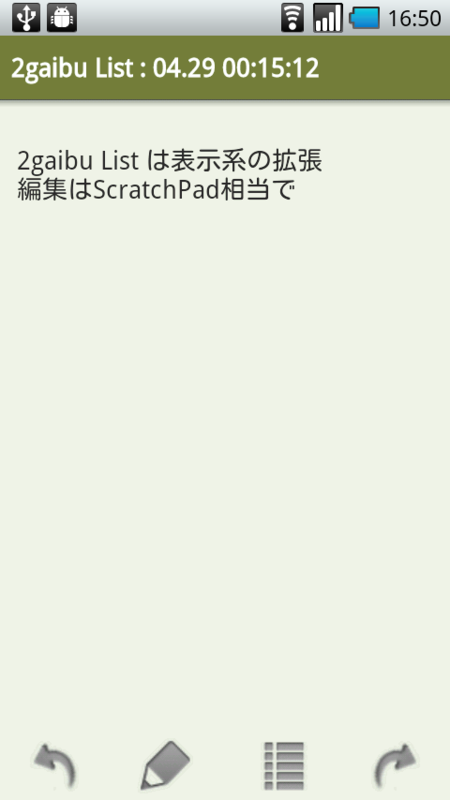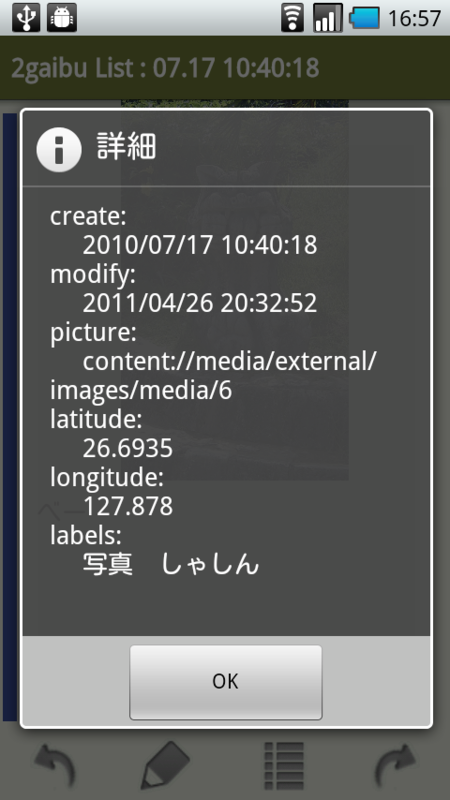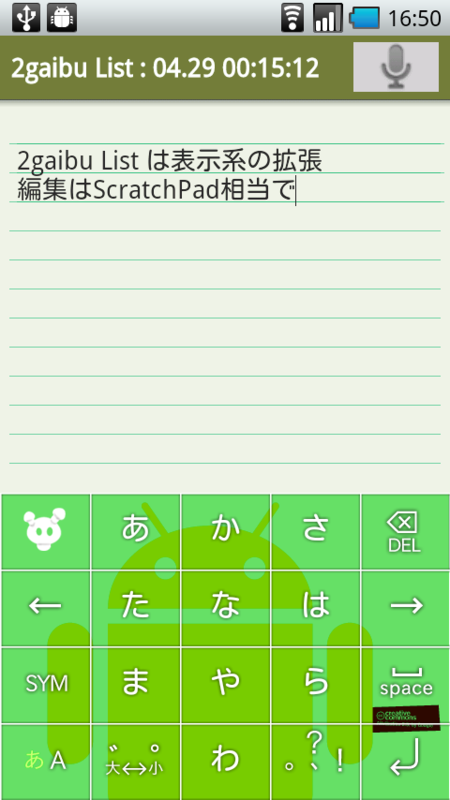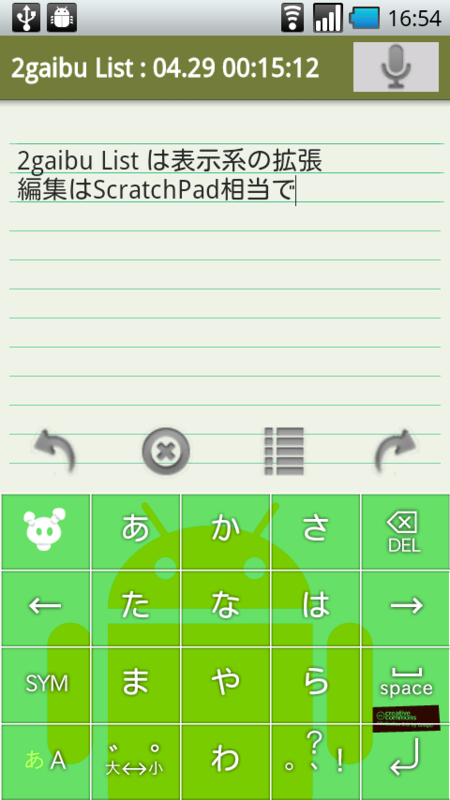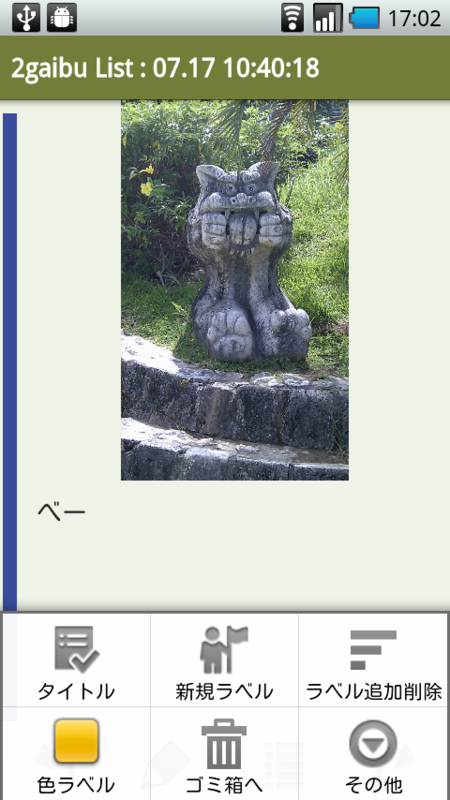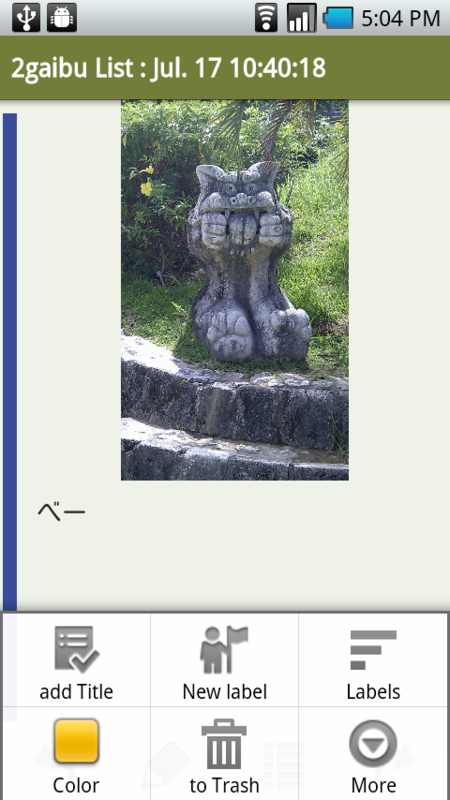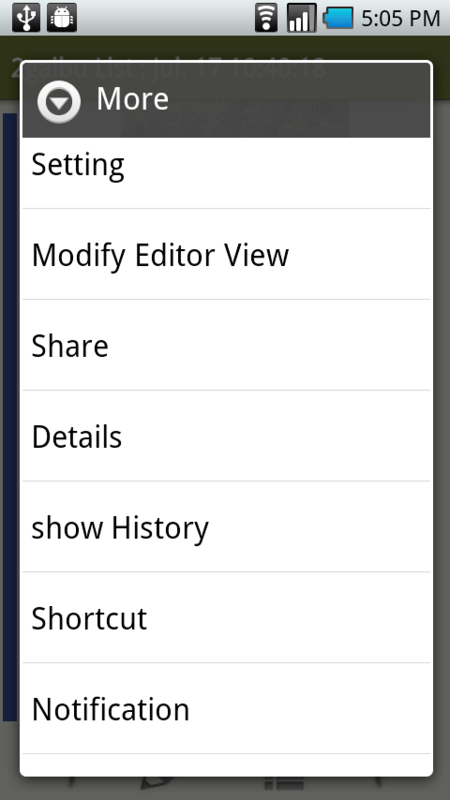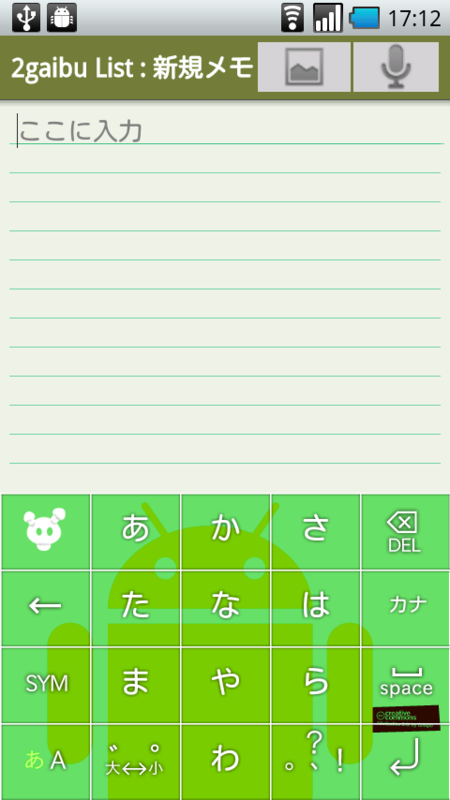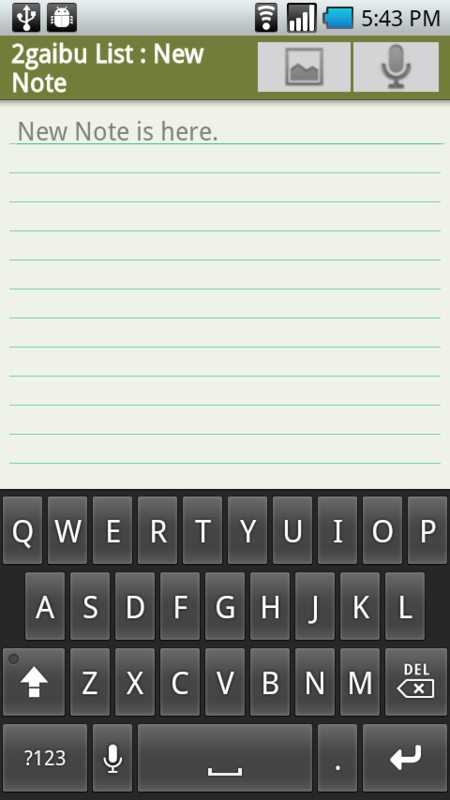2gaibu List の詳細表示・編集画面(Detail/Edit screen)
詳細表示モード
メモの詳細表示画面では、 2gaibu ScratchPad のような表示の切り替えをサポートしています。切り替えは  矢印ボタン
矢印ボタン やボリュームキーの他に、フリック操作でも可能です。
やボリュームキーの他に、フリック操作でも可能です。
The details of the memo display switching support. In addition to switching the arrow buttons and a volume key, you can also flick operations.
長押し(Long press)で share 、ダブルタップ(Double tap)で以下のような表示ができます。
反応がない場合は文字のあるところで。
If there is no reaction, please operate in the presence of characters.